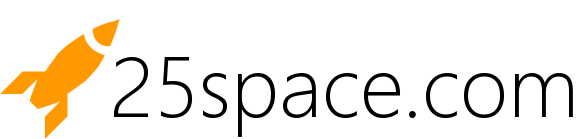Safety is our highest priority. We would like to make our contribution to increase the awareness of security on the net. As an IT company and hosting provider, we deal with cybersecurity issues on a daily basis – for example phishing.
How to protect yourself from phishing
There are simple steps you can take to protect yourself and your money against phishing. Always check the URL when you open the website – it should always be https://cloud.25space.com. The web address must start with HTTPS and next to it you should see a closed padlock icon. If you can’t see either, you have landed on an insecure website.
Signs of a phishing attack
- We and many other providers will never ask you to disclose your login or personal information outside of the App, Web App or customer service.
- We will never send you messages or emails urging you to share personal information or log in under time pressure.
What should I do if I think I have become a victim of fraud?
- Never give out confidential information about your account (username, password or personal data).
- Change your login password immediately and block further content if necessary.
- Contact customer service immediately to cancel any new orders executed by the attacker.