You want to have your username directly in the link? That’ s exactly possible now, create your individual URL for LinkMe.
With just a few clicks you can now add your own username to the link/URL for LinkMe. Log in to the Cloud Management Suite and select item 4 under LinkMe.
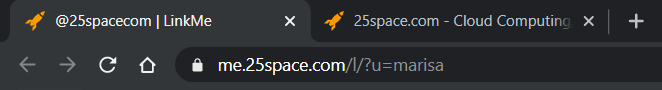
How can I activate it?
Just login, select LinkMe and enter your username on the right side. (Point 4).
What happens to the current number/URL?
Your current link with the ID/number is active and valid. The username is additional.
Can I change the username later?
Yes, the username can be changed or customized at any time.
My username is not available.
Due to the identification, each user is only available once. Use modifications.
Still questions? Contact us at [email protected]

